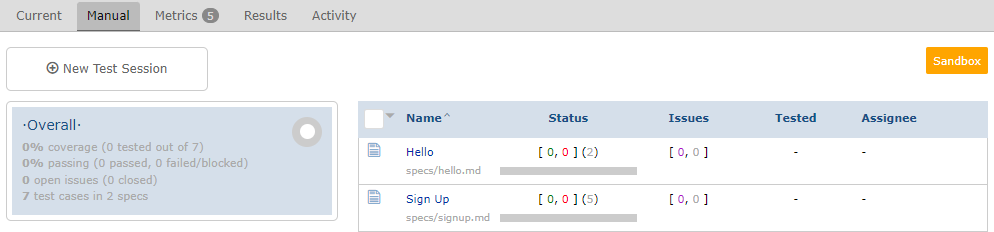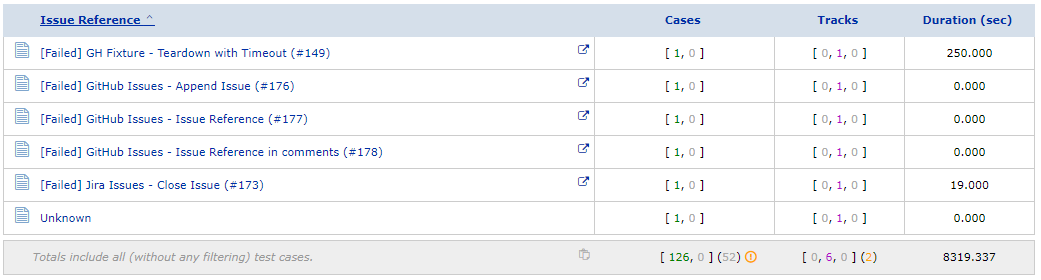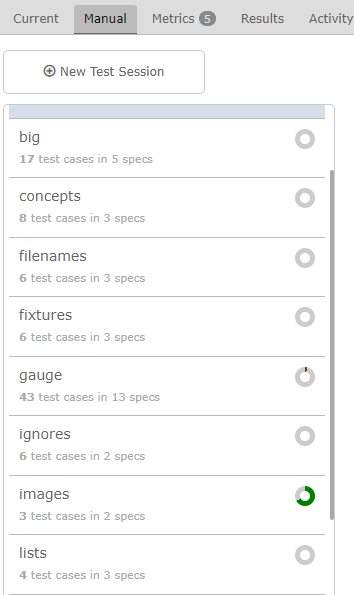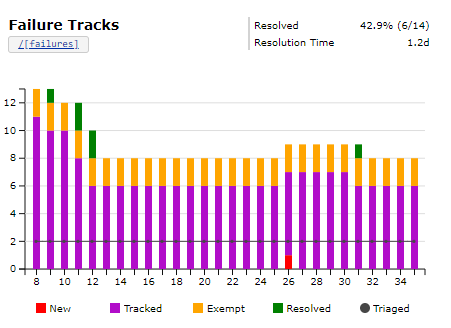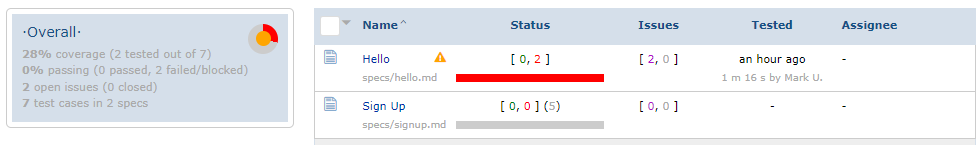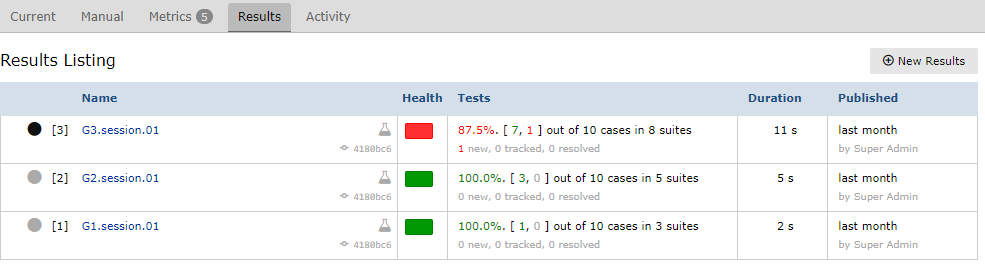Result triaging now supports a new dialog, enabling the association of issue references to a connected bug-tracking system.
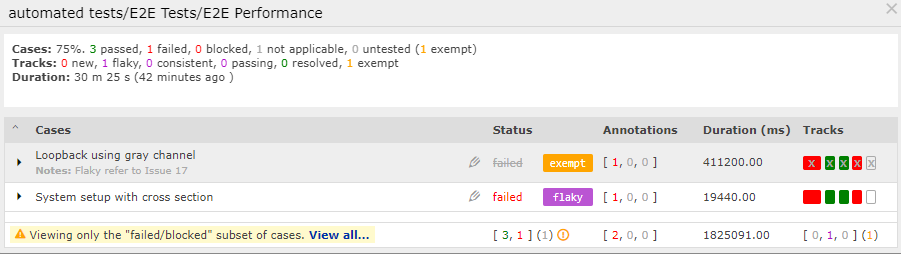
By clicking on the pencil icon to the left of the status, the following form will be presented to generate and/or associate issues.