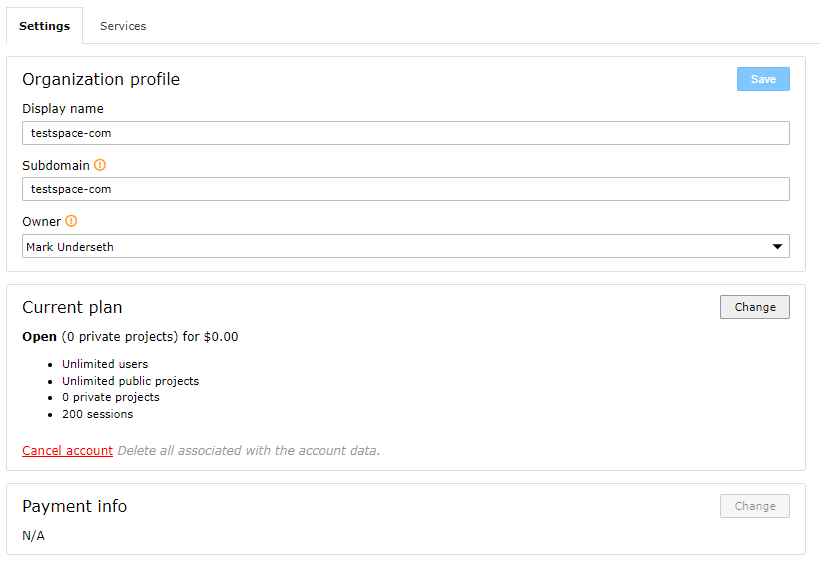Support for accessing the project's push_token is now available for Admin/Owner users.
Simplify Notifications Subscription
Management of notification of test results publication and the weekly digest email has been simplified for User edits and Project access.
The following is an example of a project access dialog available for Admin/Owner Users:
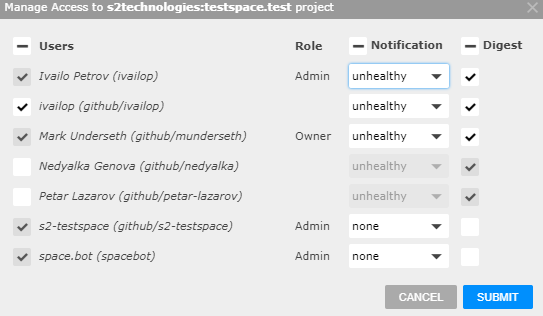
GitLab Test Case Management
Testspace now supports manual testing leveraging GitLab repositories. In organizations that use GitLab testers can follow the same implementation process as software development:
- Built-in version control
- Branching
- And pull requests for reviews
More advanced manual test implementation can leverage Shopify's "Liquid" template language. This language enables manual test cases to leverage variables, subroutines, and conditional logic.
To enable GitLab, a 3rd party service connection is required.
Bitbucket Test Case Management
Testspace now supports manual testing leveraging Bitbucket repositories. In organizations that use Bitbucket testers can follow the same implementation process as software development:
- Built-in version control
- Branching
- And pull requests for reviews
More advanced manual test implementation can leverage Shopify's "Liquid" template language. This language enables manual test cases to leverage variables, subroutines, and conditional logic.
To enable Bitbucket, a 3rd party service connection is required.
Project Push Token
Testspace now supports a unique project token to use with the Testspace client when publishing test results to private Connected projects or Standalone projects. In previous versions of Testspace, a User's access token was required.
To access the token, use the Edit option of the project hamburger menu:
The Push token can be copied from the Project's options Edit menu dialog.
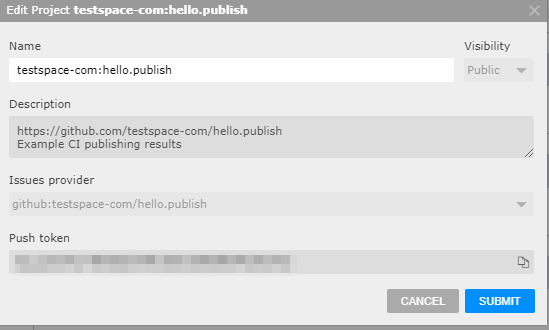
Jira Issue Provider
Testspace now supports Jira, the issue tracking and project management tool. To enable Jira, a 3rd party service connection is required.
To use Jira with a Connected Project, update the issues provider in the .testspace.yml configuration file. For example:
issues:
provider: "jira:s2technologies:TST"
To use Jira with a Standalone Project, update the project's settings by selecting an existing Jira project.
Connected Project Renaming
When a Connected Projects is created the name is based on the GitHub organization name, a colon separator (:), and the associated repository: my-github-org:my-repo.
Now, using the project hamburger menu options, the project name can be changed:
Control of Commit Status
For Connected Projects Testspace adds a commit status related to the commit-id for every test result. Now this action can be disabled via the .testspace.yml configuration file.
To turn off the commit status add the following to .testspace.yml:
commit_status: false
For a full definition of .testspace.yml refer here.
Standalone Project Issues Provider
Standalone Projects can now connect to GitHub and Jira bug-tracking systems.
The Project's hamburger option (Edit) allows connecting a bug-tracking system.
The Result's triaging dialog can be used to report issues directly from Testspace:
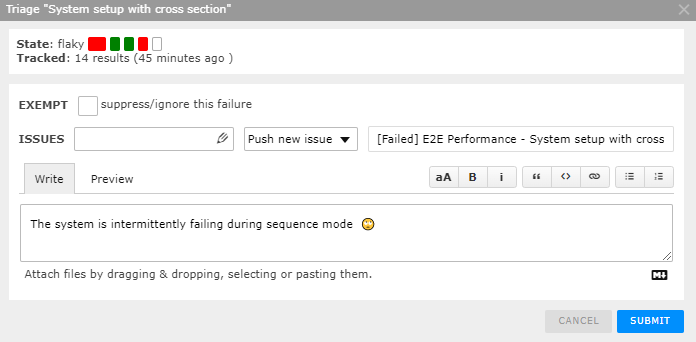
Account Tab Updated
The Account tab has been refreshed.