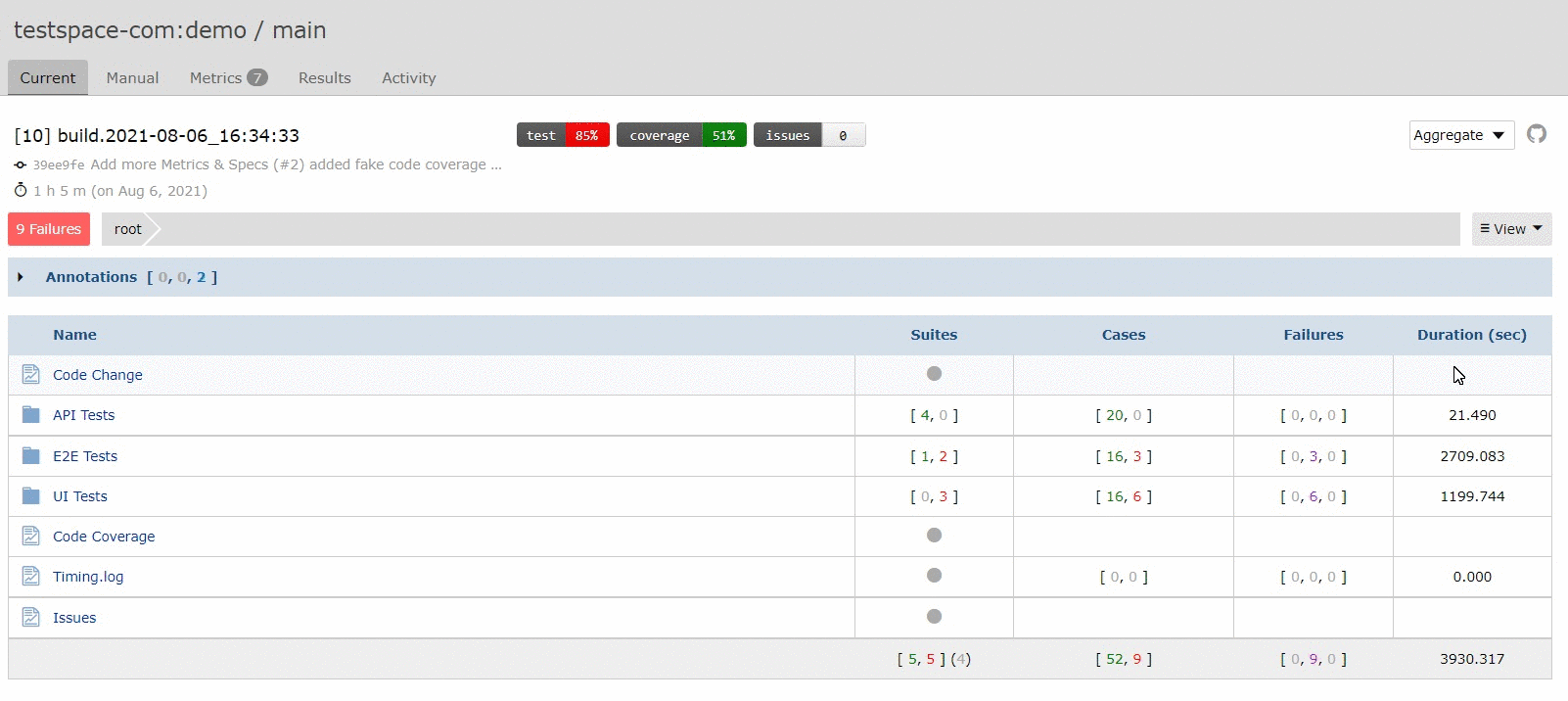A Test Spec can now be executed as a standalone, outside a formally defined Test Session. To execute as a standalone click on a specific test spec and press the START button. You will be prompted to confirm the execution outside a formal test session. Once the STOP button is pressed, the existing status will be committed to a results record.
To abandon the test spec run, select the x in the top right corner before pressing the STOP button.
For more information on running manual tests, refer to Test Execution help.