Exploratory Testing
So far, in this tutorial we have
- manually invoked a GitHub workflow to publish pre-canned results
- implemented and executed new test specs from scratch
- learned how to generate and manage GitHub issues with failing tests
- formally defined a test session consisting of a set of specs for testing a build
This section of the tutorial will now focus on a different type of testing - Exploratory.
Exploratory testing is a test flow that provides additional test coverage and usability assessment, using a non-scripted testing approach.
Exploratory testing is non-scripted, no-constrained observational-based testing.
There are two variants of exploratory supported by Testspace:
- Spec based
observations - Session based
observations
Let's do some exploring.
Spec Observations
In Testspace, click on the main space of the project associated with your repo. Next, select the Manual tab to display a listing of all available specs.
Now go ahead and click on the Hello Manual spec.
- Select the START button to begin execution
- Select
Passedfor the status ofTest Case One - Select
Passedfor the status ofTest Case Two
Now click on Observations, located at the bottom left of the spec dialog:
- Add comments or images
- In the ISSUES row, go ahead and change
Do not reporttoPush new issue - Modify the Issue title if desired
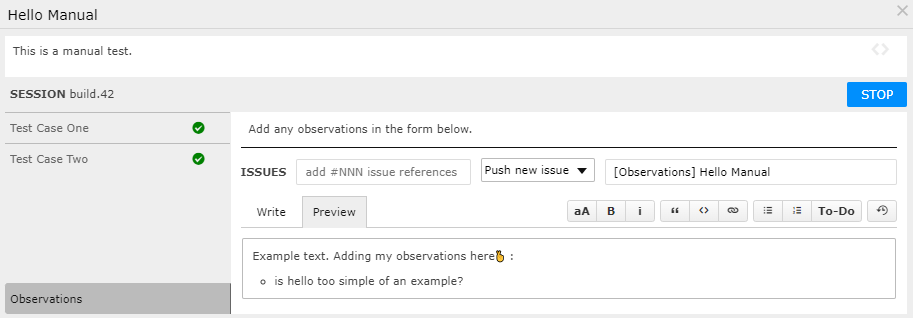
When done select the STOP button and close the Spec dialog when complete.
Testspace will automatically generate an Issue to be further discussed and managed.
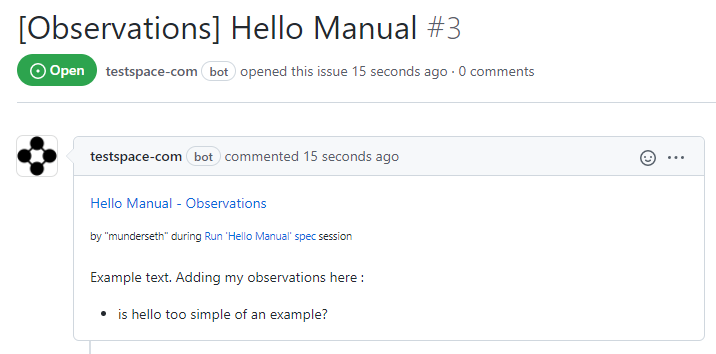
Session Observations
Now let's create observations for a Test Session.
Multiple testers can add their observations to the same test session.
Create a Test Session selecting only Hello and Exploratory.
In the New Test Session dialog:
- Add a name for the session (e.g. build.42.0a)
- Add an optional description (e.g. Provide feedback on beta features)
- Select
SUBMIT
Once the Session is created a built-in Exploratory session spec will be provided.
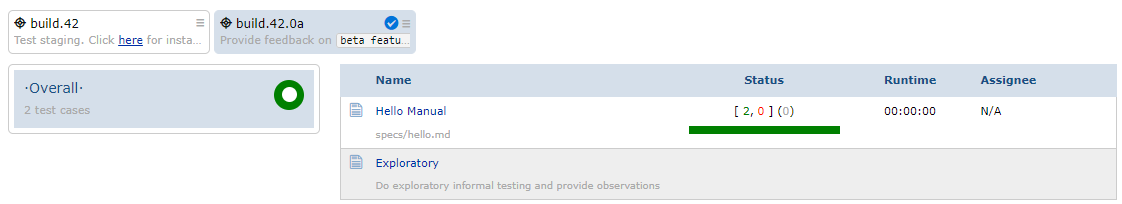
Go ahead a click on Exploratory.
- select START
- Add comments, images, etc.
When done click on the STOP button.
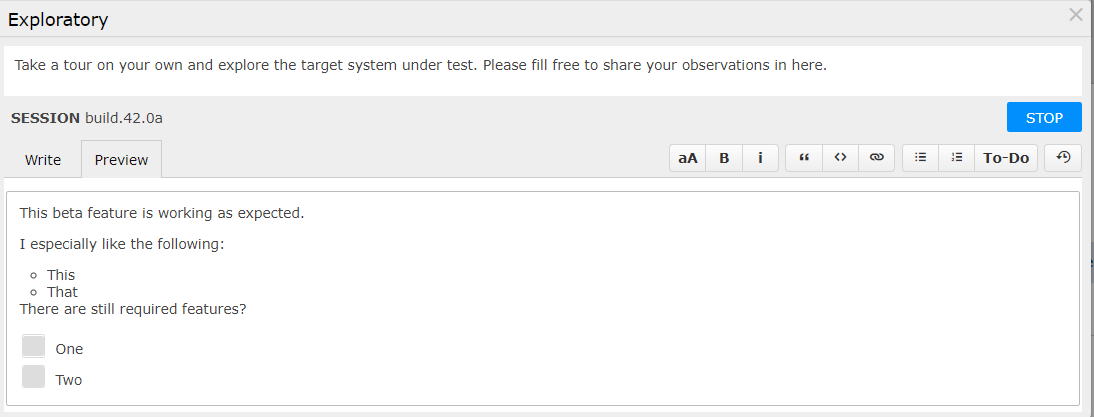
The Exploratory session can be executed by multiple users. All of the observations will be automatically added to a GitHub Issue and named after the session.
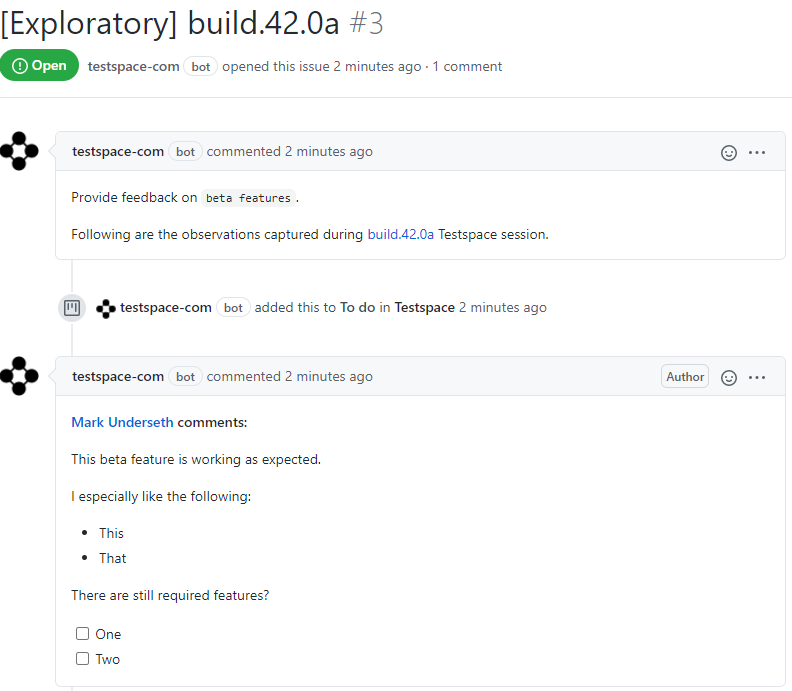
Recap
Testspace supports Exploratory testing using both Spec observations and Test Session observations.
- Running a spec a tester has the option to provide observations along with Issue generation
- A Test Session can contain observations by multiple testers
- A GitHub issue is used for managing the ongoing discussion of observations with other stakeholders