Configuration
Manual tests, known as test specs, are written using Markdown files (*.md) are maintained in the code section of the repo. By default, test specs are stored in a folder named specs.
The following is a simple example directory structure containing 2 test specs:
root
├─ README.md
├─ .testspace.yml
└─ specs
└─ myspec1.md
└─ myspec2.md
..
..
.testspace.yml
To enable manual testing a .testspace.yml configuration file is required at the root of your repo with the following minimum content:
manual:
For the full .testspace.yml configuration refer here.
Branches
When a Testspace project is created for manual testing, it is connected to a GitHub repository. Each space under the project maps to a corresponding branch in the repository. Spaces are automatically created and deleted based on the repository activity.
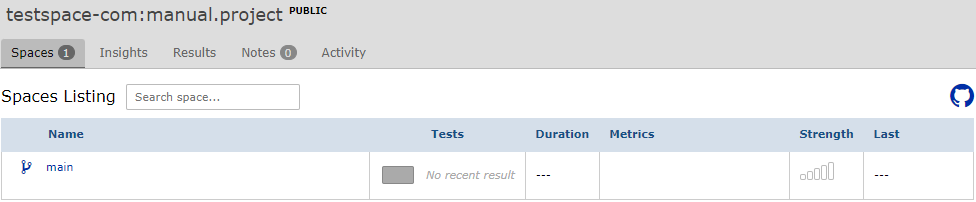
A space is either in a release or sandbox mode. A repo's default branch (i.e. main) is always a release space.
- Release spaces are for test execution
- Sandbox spaces are to "isolate" new test development, and there is no saving of status
A repo's default branch (i.e. main) is always a release space. All other branches are sandbox spaces unless explicitly configured.
The example configuration below sets all branches with the string release_ in its name as a release space:
manual:
release:
- "*release_*" # i.e. "release_56" branch used for test execution
Folders
Test specs can also be organized into groups using repo source folders. When a large number of test specs are required, it is often useful to group similar tests in folders. Testspace automatically recognized the folders and presents them in the listings.
root
├─ README.md
├─ .testspace.yml
└─ specs
└─ folder1
└─ myspec1.md
└─ myspec2.md
└─ folder2
..
..
For more information on Groups refer here.